Client side generator
1. Setup a new OpenEdge project
- Open Progress Developer studio
- Create a new OpenEdge project "openapi_client"
Project name: openapi_client
General project: OpenEdge Basic
- Press finish
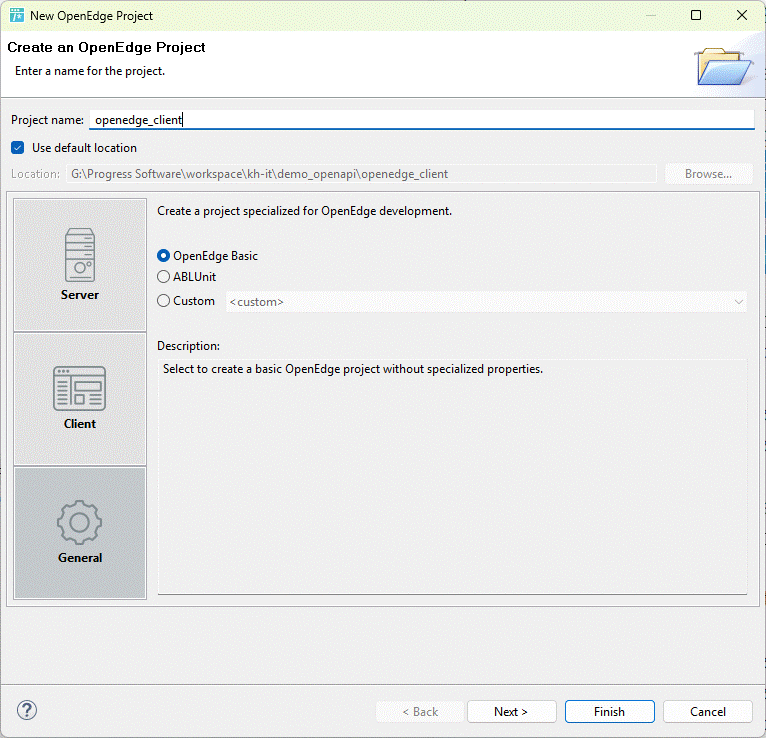
2. Launch VsCode plugin
VSCode Command Palette (Ctrl + Shift + P) and chose "Launch OpenAPI generator 😎 (vscode sync)"
Example specs
Download this example spec and select this file in the plugin
Generation: Client
Languages: abl
Select file: ...
Extraction directory: <oe project dir>
Excluded files/patterns: Use this when files are customized.
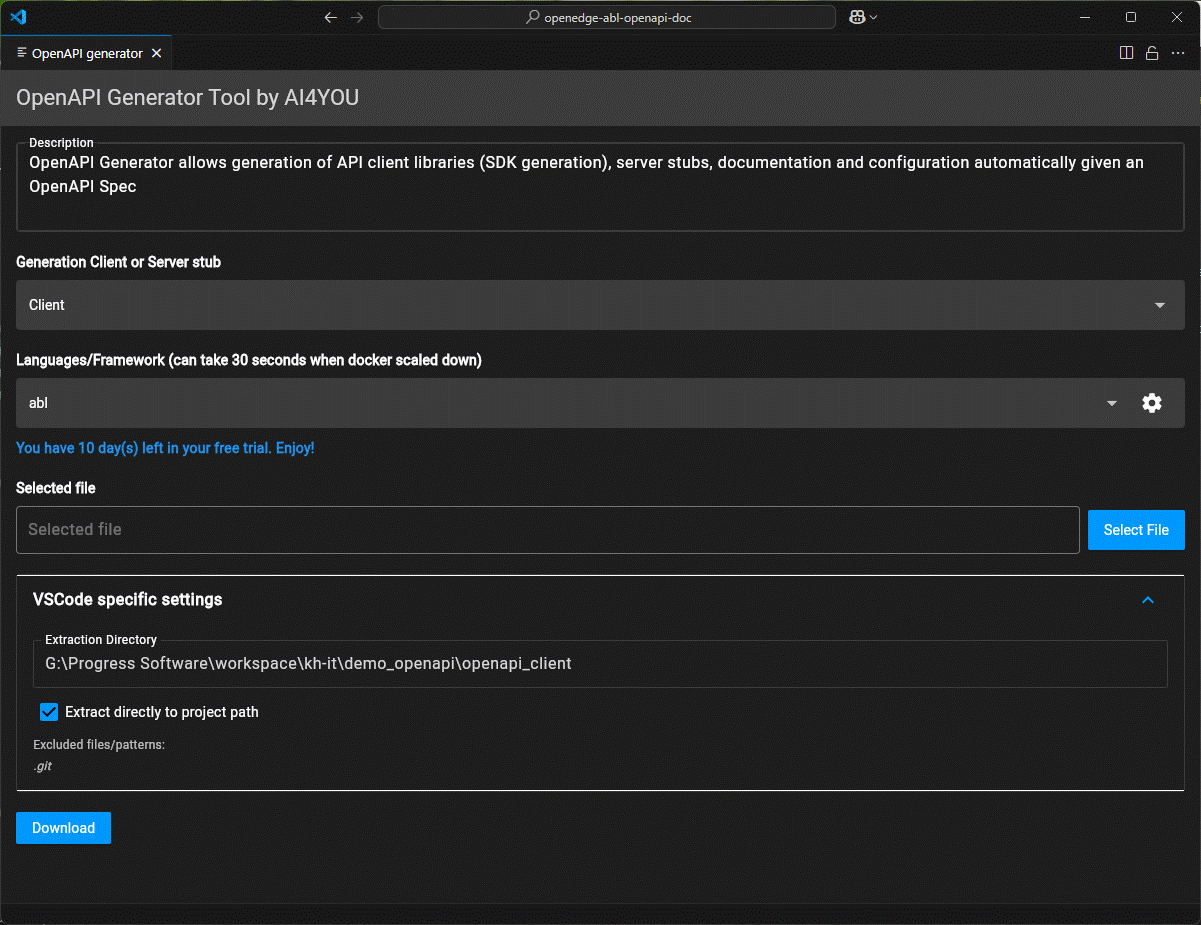
Package hierarchy:
{package}/
├── Apis/ # API client classes
├── Models/ # Data model classes
├── Http/ # HTTP client infrastructure
│ ├── Configuration/ # Client configuration
│ └── Client/ # Client implementation
└── Helpers/ # Utility classes